
 This demo allows
you to clean your drives 3 times. This demo allows
you to clean your drives 3 times.
 Also allows you
to securely delete individual files 10 times. Also allows you
to securely delete individual files 10 times.
 Install includes
the free SecureClean Drive Viewer utility below. Install includes
the free SecureClean Drive Viewer utility below.

SecureClean Drive Viewer scans your drive's free space (unused drive clusters) for
deleted file data and displays that information to you. All information is from
files that have been previously deleted on your drive. We think you will be
surprised at how much recoverable deleted information you have.Download SecureClean Personal Demo
(1.2Mb).
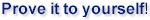
The following is an easy and quick way to see how deleted data still exists
on your disk after you have deleted it:
 Download
and install the SecureClean Personal Demo (see above). Download
and install the SecureClean Personal Demo (see above).
 Run the
SecureClean Drive Viewer program. Run the
SecureClean Drive Viewer program.
 Copy a
readable text file to a diskette. Copy a
readable text file to a diskette.
 Clean
the diskette by selecting the drive letter A: and pressing "Clean Selected
Drive." Clean
the diskette by selecting the drive letter A: and pressing "Clean Selected
Drive."
 After
the diskette has been cleaned, scan the diskette for deleted data by pressing "Begin
Scan." After
the diskette has been cleaned, scan the diskette for deleted data by pressing "Begin
Scan."
 You will
see that all deleted data will have been removed from the diskette. You will
see that all deleted data will have been removed from the diskette.
 Now
delete the text file that you copied to the diskette. Is it really gone? Now
delete the text file that you copied to the diskette. Is it really gone?
 Scan the
diskette again by selecting drive A: and pressing "Begin Scan." Scan the
diskette again by selecting drive A: and pressing "Begin Scan."
 You will
see your text file still exists on the drive in the deleted space. You will
see your text file still exists on the drive in the deleted space.
 Clean
drive A: again by pressing "Clean Selected Drive". Clean
drive A: again by pressing "Clean Selected Drive".
 You will
see that your text file is now securely deleted and cannot be recovered. You will
see that your text file is now securely deleted and cannot be recovered.
NOTE: You can also securely delete files by selecting Zap files from the
SecureClean right-click menu option or by dragging them onto the desktop SecureClean Trash
bin. |