
When you delete sensitive documents or personal information from
your PC, surprisingly these files still reside in your system’s free-space and can be
accessed by others—even after reformatting the hard drive! SecureClean completely
eliminates this unwanted PC data and gives you the security and peace of mind you expect.
Learn More |

Deploying SecureClean over a network is simple. All SecureClean settings can be
controlled by the system administrator and no user intervention is needed to install or
uninstall the client.
Features & Screen Shots |

Cleaning is made simple and hassle free. Clean your drives at shutdown,
using a schedule, or by a right mouse click in an explorer window. Securely delete
files by dragging them onto a desktop trash bin.
Features & Screen Shots |
 Buy
SecureClean Online Buy
SecureClean Online |
|
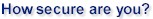
 Encryption
is NOT enough Encryption
is NOT enough
 Your deleted
E-Mail can still be read Your deleted
E-Mail can still be read
 Passwords can be
written to the swap file Passwords can be
written to the swap file
 TMP files
contain your sensitive data TMP files
contain your sensitive data
 Formatting disks
does not remove data Formatting disks
does not remove data
 Defragging does
not remove deleted data Defragging does
not remove deleted data
 Sensitive data
is written to the end of files Sensitive data
is written to the end of files
 Learn why! Learn why! |
|
|
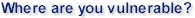
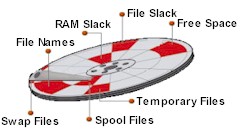
 Educate
yourself Educate
yourself |
| |
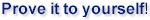
 Want
to see the deleted data stored in your drives' free space? Download our free check
unused space program. Want
to see the deleted data stored in your drives' free space? Download our free check
unused space program.
 Download SecureClean Drive Viewer Download SecureClean Drive Viewer |
|
