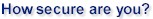
Whether you are a corporate or home user, you expect confidential data to
remain private. When modifying, editing, printing, or deleting a document, most would
assume that all unwanted traces of the data are entirely erased. This is not true. When
a file is deleted, only the information that points to that document is
eliminated—the file still resides on the drive’s free-space! Also, when a
document is created, edited, or printed, Windows creates and maintains portions of the
file in various locations on the hard drive. Free space, file slack, RAM slack, swap
files, .TMP files, and spool files all contain data that many mistakenly believe is
removed when the Recycle Bin is emptied. And with any one of the several data recovery
software programs on the market (such as PowerQuest’s Lost & Found), these files
can be easily recovered by others!
SecureClean addresses these problems by completely eliminating unwanted data.
SecureClean thoroughly scans your system in search of data that you specify as unwanted.
The cleaning process then securely overwrites the data to the same standards developed by
the US Department of Defense—eliminating all traces of the files. And to insure the
cleaning process is successful, SecureClean allows users to verify that clusters
containing previously deleted files are completely clean.
SecureClean is the safe, effective, and thorough way of keeping your system clean of
unwanted PC data.
 encryption is NOT enough encryption is NOT enough
 your deleted E-Mail can still
be read your deleted E-Mail can still
be read
 passwords can be written to
the swap file passwords can be written to
the swap file
 TMP files contain your
sensitive data TMP files contain your
sensitive data
 formatting drives does
not delete data formatting drives does
not delete data
 defragging does not remove
deleted data defragging does not remove
deleted data
 sensitive data
is written to the end of files sensitive data
is written to the end of files
 There are several
drive cleaning applications on the market created by individuals with non-computer
forensic backgrounds. AccessData has tested almost all of these applications and has
found weaknesses in them all. There are several
drive cleaning applications on the market created by individuals with non-computer
forensic backgrounds. AccessData has tested almost all of these applications and has
found weaknesses in them all.
 Many of the
drive cleaning programs do direct sector writes while Windows is running. Doing so
can corrupt your drive and destroy the current file system. The reason for this is
Windows is a multi-tasking operating system which means that Windows can run several
applications at a time. Direct sector writes are only permissable in non
multi-tasking modes such as a DOS session when Windows is NOT running. Many of the
drive cleaning programs do direct sector writes while Windows is running. Doing so
can corrupt your drive and destroy the current file system. The reason for this is
Windows is a multi-tasking operating system which means that Windows can run several
applications at a time. Direct sector writes are only permissable in non
multi-tasking modes such as a DOS session when Windows is NOT running.
 Make sure that
if the program claims to automatically overwrite files deleted by either the user or
Windows, that it actually does so. AccessData has found several programs that
claim to securely delete files automatically but do not actually do so in all cases.
One key case is not shredding hidden .TMP files created by MS Word during normal
use. See TMP files
contain your sensitive data to understand more. Make sure that
if the program claims to automatically overwrite files deleted by either the user or
Windows, that it actually does so. AccessData has found several programs that
claim to securely delete files automatically but do not actually do so in all cases.
One key case is not shredding hidden .TMP files created by MS Word during normal
use. See TMP files
contain your sensitive data to understand more.
 To see some of the
deleted information stored on your drives, see the SecureClean free space viewer program here. To see some of the
deleted information stored on your drives, see the SecureClean free space viewer program here.
 encryption
is NOT enough encryption
is NOT enough
If your information is sensitive enough that you need encryption, then you
should combine SecureClean with your encryption product to make your system bullet proof.
Encryption is meant to keep people from viewing the contents of your files. But did
you forget your unencrypted free space, file slack space, and temporary files?
These all can contain copies of your most sensitive information and that
information can be read by anyone who has physical access to your machine which includes
thieves, ex-business partners, the person you just sold your computer to, the person next
door, whomever.
You can have a bullet proof system. Protect your sensitive files with a quality
encryption program and then clean your drives with SecureClean. The end result is
simple, no one will be able to obtain any of your sensitive information. Locked
tight!
 your
deleted E-Mail can still be read your
deleted E-Mail can still be read
E-mail has become the backbone of the information age. It is just as much a
part of our everyday business and it is with our everyday personal life. Mail is
private, whether it is paper or electronic, it is yours. However, you should realize
that email is stored on a computer just like all your other files. When deleted it
is not removed from your system, it just becomes part of the unused part of your drive
which can still be recovered and read. SecureClean permanently
removes your deleted e-mail so what was yours is kept private.
 passwords can be written to the swap file
passwords can be written to the swap file
One of Windows' largest security problems is its constant swapping of memory to the
swap file located on your hard drive. The memory that Windows writes and reads from
the swap file might contain your most sensitive information as well as passwords stored in
memory. This information is not removed when you shutdown your machine. This
means that you may have protected your documents with an encryption program, but the
password you used and some of the unencrypted document might have been saved to the drive
in readable text which can be recovered! SecureClean can shutdown your system and
permanently remove your swap file contents to keep you passwords hidden.
 TMP
files contain your sensitive data TMP
files contain your sensitive data
Many programs create .TMP (temporary) files on your computer while they are
running. These files are only needed while the program is running, however,
these files generally contain large copies of your data without you even knowing it!
This means that when these files are deleted, they become part of your drives free
space which can still be read. They could contain parts of your most sensitive data!
An example of such a program is MS Word. When MS Word is running, it saves
parts of the currently loaded document into .TMP files stored in the same directory as the
document, but with hidden attributes so that you do not see them. To see the
contents of these files, uses Symantec's Disk Editor or other such program. You will
see that these files contain large amounts of your main document.
SecureClean removes these deleted temporary files from you computer and keeps your
documents intact.
 formatting drives does not delete data
formatting drives does not delete data
Formatting drives is misleading. When a drive is formatted, all the data on
the drive cannot be recovered back to the same form it was in before the formatting.
The file structure is essentially gone. However, the data
stored on the drive can still be read in pieces! Only the information tables
containing the logical structure of the files are destroyed, the data inside your files is
not! This means that even after formatting your disks, deleted data can be read.
The only exception to this rule is formatting a diskette. If a diskette is
fully formatted all the data on the diskette is overwritten.
SecureClean can remove all your deleted information when formatting a drive. Simply
reformat the drive in your usual way and then clean the drive using SecureClean.
Result, nothing left on the drive to recover.
 defragging does not remove deleted data
defragging does not remove deleted data
Defragging programs defrag drives, but they do not clean your drive. After a
drive has been defragged, most delete files will not be able to be undeleted.
However, this does not mean that the file's contents do not still exist on the drive as
part of the drive's free space. As we have learned, free space can still be read
even though it is not a file. Defragged drives still contain deleted data.
Use SecureClean to securely remove your files as defragging programs will not.
 sensitive
data is written to the end of files sensitive
data is written to the end of files
Most general uses have not heard of file slack space and file RAM space.
These are two large security concerns under most operating systems. Files are
organized and stored in clusters on disks. These clusters are a certain size and
hold a specific amount of data. File slack space is the area of space between the
end of a file and the end of the last cluster holding the file. This area can be as
large as 64k and can contain deleted file data as well as random parts of memory when the
file was stored. SecureClean removes this information from the end of your files so
that the end of each file is clean of unintended data.
To learn more see, Where are you vulnerable?
|